How do I Log in?
- Click the Log In text at the top right corner of the main page.

- In the sign-in with section, click one of the two login buttons according to your affiliation.
- If you are a member of IPB University, either a student, lecturer, or staff, please click the ‘IPB University Central Authentication Service’ button. You will then be directed to the Central Authentication System page.
- Otherwise, you can use the ‘Google Account’ button. If you are not registered, this button will direct you to the sign-up page. Keep an eye on your Google email for the verification link.
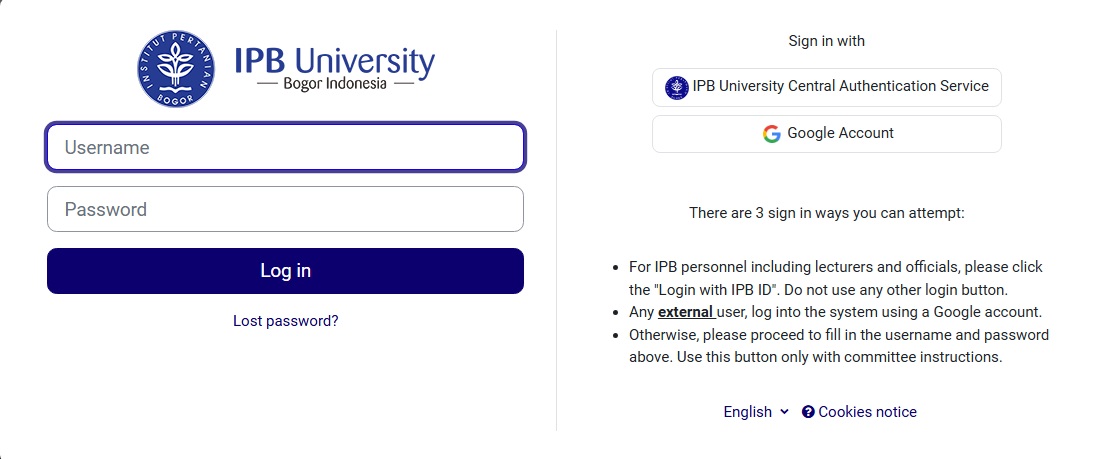
- After logging in, you will arrive at the dashboard page. Click on a registered course or click on the home menu to search for a course to register for.